For some reason, my images are being vertically distorted and I can't figure out as to why (See image below).
Long story short what I've done is moved all my single-page-app (SPA) app code/styles and created a server-side rendered codebase. I haven't changed any of the styles or tweaked anything, yet for some reason it's distorting. This is the working styles / code from the SPA app.
The only hack that seems to do much of anything is when I take out the
`height:100%;`
on the images, but this has a negative effect with filling out the images which is what I'm wanting.
I'm using CSS Modules and have some idea that it could be related to some inheritance issues that I'm unaware of. Thanks in advance, this bug is really been driving me crazy.
I've created a fiddle that represents the working code from the SPA. https://jsfiddle.net/0L0rdk6y/