I tried to create a button that looks like this:
But, I would like to use a icon fonts (like FontAwesome) instead of a Bitmap as source of the Image.
I thought that I could it with Iconize, but it's not the case: IconizeButton only replace the Text by the FontIcon.
So is there a way to manage both label in Text and FontIcon in Image for a Button?