I am working on Ionic 3.X version and On my Home Page I have one search bar.
Issue : While click on SearchBar its opening Keyboard from bottom and my searchBar and whole screen goes UP side and user unable to view or scroll after click on searchBar
issue in OS : iOS
Same code works in Android
Screen Shots:
HTML Code for Search Bar :
<ion-content padding class="home-content-background-color">
<div *ngIf="headerTextShowFlag">
<div text-center>
<img [src]="appLogo" width="100" height="100">
</div>
<ion-label style="text-align: center" class="text-color">Welcome</ion-label>
<hr class="hr-style">
<ion-label text-wrap padding style="text-align: center" class="text-color">
Please Enter Service Request Number</ion-label>
</div>
<div>
<ion-searchbar (ionInput)="getItems($event)"></ion-searchbar>
<ion-list style="height: 58%; overflow-y: scroll; margin: 0px">
<ion-item *ngFor="let Case of CaseArrayFiltered" (click)="selectCaseFromList(Case)">
{{ Case }}
</ion-item>
</ion-list>
</div>
</ion-content>
Unable to show search bar on top its always moving out of screen at first load while click on search bar at first time.
Disable scroll solve my problem but after adding below line my keyboard show/hide not working properly.
this.keyboard.disableScroll(true);