So embarrassing to ask something that is that well documented, but I am lost with an error which I get when I push my NuGet package:
System.AggregateException: One or more errors occurred. ---> System.Net.Http.HttpRequestException: Response status code does not indicate success: 400 (The NuGet package contains an invalid .nuspec file. The error encountered was: 'The target framework Unsupported,Version=v0.0 is not supported.'. Correct the error and try again.).
I use the VSTS NuGet task to push the package to NuGet.org which delivers the aforesaid error. There's nothing customized, just the default settings:
In my nuspec file I have listed dependencies, simplified example:
<dependencies>
<group targetFramework="netcoreapp">
<dependency id="Microsoft.NETCore.App" version="2.0.0" exclude="Build,Analyzers" />
</group>
<group targetFramework="net462" />
<group targetFramework="netstandard1.0" />
</dependencies>
I assume my targetFramework is set incorrectly yet it is as per documentation NuGet Target Frameworks. I tried target frameworks like netstandard and netcoreapp2.0, they all cause the same problem.
My package files:
<files>
<file src="bin\MINE.Core.dll" target="lib\netcoreapp\MINE.Core.dll" />
<file src="bin\MINE.Core.NetFX.dll" target="lib\net462\MINE.Core.NetFX.dll" />
<file src="bin\MINE.Core.PCL.dll" target="lib\netstandard1.0\MINE.Core.PCL.dll" />
<file src="readme.core.txt" target="" />
</files>
If I leave the dependencies section empty (<dependencies />) everything works perfectly fine except for the package doesn't list the dependencies which I'd like to include. Also, If I don't use groups and therefore don't target frameworks, but list all dependent packages, everything works fine.
Any hint to solve this (probably silly) issue would be warmly appreciated.