I am unable to access coreNLP in R on a Mac running High Sierra. I am uncertain what the problem is, but it seems that every time I try again to get coreNLP to work, I am faced with a different error. I have JDK 9.0.4. Please see my code below for what I am attempting to do, and the error that stops me.
My previous attempt I was able to get initCoreNLP() to run and load some elements of the packages, but it would fail on others. When I then attempted to run annotateString(), it would throw the error Error Must initialize with 'int CoreNLP'!.
I have downloaded and re-downloaded the coreNLP Java archive many times and still no luck! See image for contents of my coreNLP R package folder located at /Library/Frameworks/R.framework/Versions/3.4/Resources/library/coreNLP.
Do you know how I can successfully initialize coreNLP?
dyn.load("/Library/Java/JavaVirtualMachines/jdk-9.0.4.jdk/Contents/Home/lib/server/libjvm.dylib")
library(NLP)
library(coreNLP)
> downloadCoreNLP()
trying URL 'http://nlp.stanford.edu/software//stanford-corenlp-full-2015-12-09.zip'
Content type 'application/zip' length 403157240 bytes (384.5 MB)
==================================================
downloaded 384.5 MB
> initCoreNLP()
[main] INFO edu.stanford.nlp.pipeline.StanfordCoreNLP - Searching for resource: StanfordCoreNLP.properties
Error in rJava::.jnew("edu.stanford.nlp.pipeline.StanfordCoreNLP", basename(path)) :
edu.stanford.nlp.io.RuntimeIOException: ERROR: cannot find properties file "StanfordCoreNLP.properties" in the classpath!