I'm trying to set up a horizontally scrolling collection view that has cells with size CGSize(width: view.frame.width, height: view.frame.height). However, my cells are partially covered at the top by the navigation bar and using edge insets doesn't cleanly accommodate for all devices. How would I set the top of my cells to be at at the bottom of the new iPhone X navigation bar?
Here's the issue. The collectionView is set under the default navigationBar.