Chrome DevTools previously offered a setting to show rulers when inspecting elements. It had a pixel ruler at the sides of the view, and boundary lines for each element extending the full view of the page.
It used to be found (as I recall) in "DevTools Settings / General". There no longer is a General section, and I don't see it in "DevTools Settings / Appearance". Has this been moved, or removed? I'm not finding documentation or discussion of it.