I have a Conceptronic CIPCAM720OD, which works and records just fine. I use its own software to see the picture on my computer, and the App to see the video stream on my smartphone.
I tried streaming its output to VLC Media Player through two devices (my Windows laptop, and my Raspberry Pi with Ubuntu MATE) in the same local network, but I always get the same error in the error log:
live555 error: Failed to connect with rtsp://192.168.1.250:554/11
access_realrtsp error: cannot connect to 192.168.1.250:554
core error: open of `rtsp://192.168.1.250:554/11' failed
At first glance I thought I got the IP or the Port wrong, but then I checked in the settings of my camera's software: This is the correct IP Address (192.168.1.250) and Port number (554), and RTSP is enabled.
It still seemed like a network problem, so then I tried disabled all the routers' firewalls on my local network just to test and I get the same error.
I confirmed that the camera does offer RTSP streaming to a specific URL after reading the user manual, and even tried changing the URL to couple different ones after consulting this website, but I keep getting this in my error log.
What could I be forgetting, or what be the issue?
EDIT: I corrected the right IP address (it was .158 for the longest time, but very recently I updated it to .250 due to DHCP issues).
Now, I'm getting a login/password prompt window from VLC, that returns 401 Unauthorized when I put the correct username / password.
I made sure I inserted the correct username / password (I use the same in the camera's software, and in the camera's mobile App - I tested in both iOS and Android).
Here's what Wireshark is telling me (Note: .104 is my PC):
Here's an inspection of the 401 error: