In Beyond Compare, how do you ignore a line on both sides depending on a text on the right side?
e.g.
File 1
if (a==b)
{
c++;
d--;
//e--;
f--;
}
File 2
if (a==b)
{
c++;
//d--; /* GG2018 */
e--;
//f--;
}
I want beyond compare to show the line of d-- as having minor differences. The line of e-- and f-- should be shown as major differences. This is based on the word GG2018
I have tried grammar and importance, but only for line d--, one side is shown as unimportant. The left side is shown in red and does not have minor differences.
Edit: The files are in C, and the grammar rule is
GG2018=Text matching ^.*GG2018.*
GG2018 set as unimportant.
Also a rule for Unimportant text was created as --
^.*GG2018.*
Edit2: Added line e-- and f-- in example above.
Also, The identifier GG2018 comment location can be modified if the rules can be made easier.
** Method 2 **
//d--; /* GG2018 */ changed to /* GG2018 */ //d--;
Expected results are the same as before.