I used Time Profile to check what caused my app to become very stutter and stutter when quick change the pageiwController's page, and it detects that layout events take many CPU and Thread usage (pls see below 'pic'), it costs Max 182% CPU and Max 96% Thread resources, it must be unreasonable. they are system events, how can i optimize them?
Thank you very much in advance!
code snippet 1: archors
private func aulayoutViews() {
view.addSubview(pageControl)
view.addSubview(navigationBar)
//MARK: navigationBar
PageViewController.navigationBarHeight = 44
navigationBar.translatesAutoresizingMaskIntoConstraints = false
navigationBar.widthAnchor.constraint(equalToConstant: self.view.frame.width).isActive = true
navigationBar.heightAnchor.constraint(equalToConstant: PageViewController.navigationBarHeight).isActive = true
navigationBar.leadingAnchor.constraint(equalTo: self.view.leadingAnchor, constant: 0).isActive = true
if #available(iOS 11.0, *) {
navigationBar.topAnchor.constraint(equalTo: self.view.safeAreaLayoutGuide.topAnchor, constant: 0).isActive = true
} else {
navigationBar.topAnchor.constraint(equalTo: self.view.topAnchor, constant: 20).isActive = true
}
//MARK: pageControl
PageViewController.pageControlHeight = 10
pageControl.translatesAutoresizingMaskIntoConstraints = false
pageControl.widthAnchor.constraint(equalToConstant: self.view.frame.width).isActive = true
pageControl.heightAnchor.constraint(equalToConstant: PageViewController.pageControlHeight).isActive = true
pageControl.leadingAnchor.constraint(equalTo: self.view.leadingAnchor, constant: 0).isActive = true
pageControl.topAnchor.constraint(equalTo: self.navigationBar.bottomAnchor, constant: 0).isActive = true
}
code snippet 2: mainly stack view impelmentaion
private func layoutViews() {
var updateTimeX: CGFloat = CGFloat()
var updateTimeY: CGFloat = CGFloat()
switch iPhoneType {
case .iPhoneSE:
updateTimeX = 0
updateTimeY = 0
case .iPhone:
updateTimeX = 0
updateTimeY = 8
case .iPhonePlus:
updateTimeX = 4
updateTimeY = 8
default: //case .iPhoneX:
updateTimeX = 0
updateTimeY = 8
}
//MARK: updateTime的autolayout
self.view.addSubview(updateTime)
updateTime.translatesAutoresizingMaskIntoConstraints = false
updateTime.topAnchor.constraint(equalTo: self.view.layoutMarginsGuide.topAnchor, constant: updateTimeY).isActive = true
NSLayoutConstraint.activate(NSLayoutConstraint.constraints(
withVisualFormat: "H:|-updateTimeX-[updateTime]",
options: [],
metrics: ["updateTimeX": updateTimeX],
views: ["updateTime": updateTime]))
self.view.addSubview(stackView)
stackView.bottomAnchor.constraint(equalTo: self.view.bottomAnchor).isActive = true
NSLayoutConstraint.activate(NSLayoutConstraint.constraints(
withVisualFormat: "H:|[stackView]-16-|",
options: [],
metrics: nil,
views: ["stackView": stackView]))
stackView.translatesAutoresizingMaskIntoConstraints = false
stackView.addArrangedSubview(contentStackView)
stackView.addArrangedSubview(buttonAQIStackView)
stackView.axis = .vertical
stackView.alignment = .leading
stackView.distribution = .fill
stackView.spacing = 8
contentStackView.translatesAutoresizingMaskIntoConstraints = false
contentStackView.addArrangedSubview(tempWeatherStackView)
contentStackView.addArrangedSubview(sunWindHumidityStackView)
contentStackView.axis = .vertical
contentStackView.alignment = .leading
contentStackView.distribution = .fill
contentStackView.spacing = -16
tempWeatherStackView.translatesAutoresizingMaskIntoConstraints = false
tempWeatherStackView.addArrangedSubview(currentTemp)
tempWeatherStackView.addArrangedSubview(currentWeather)
tempWeatherStackView.axis = .horizontal
tempWeatherStackView.alignment = .firstBaseline
tempWeatherStackView.distribution = .fill
tempWeatherStackView.spacing = -32
sunWindHumidityStackView.translatesAutoresizingMaskIntoConstraints = false
sunWindHumidityStackView.addArrangedSubview(sunTime)
sunWindHumidityStackView.addArrangedSubview(wind)
sunWindHumidityStackView.addArrangedSubview(humidity)
sunWindHumidityStackView.axis = .horizontal
sunWindHumidityStackView.alignment = .top
sunWindHumidityStackView.distribution = .fill
sunWindHumidityStackView.spacing = 8
weatherButton.translatesAutoresizingMaskIntoConstraints = false
weatherButton.heightAnchor.constraint(equalToConstant: 24).isActive = true
AQIButton.translatesAutoresizingMaskIntoConstraints = false
AQIButton.heightAnchor.constraint(equalToConstant: 24).isActive = true
buttonAQIStackView.translatesAutoresizingMaskIntoConstraints = false
buttonAQIStackView.addArrangedSubview(weatherButton)
buttonAQIStackView.addArrangedSubview(AQIButton)
buttonAQIStackView.axis = .horizontal
buttonAQIStackView.alignment = .fill
buttonAQIStackView.distribution = .fill
buttonAQIStackView.spacing = 8
}
code snippet 3: stack view & constrains
private func layoutViews() {
var iconImageSize: CGFloat = CGFloat()
var stackWidth: CGFloat = CGFloat()
var scrollHeight: CGFloat = CGFloat()
var stackViewWidth: CGFloat = CGFloat()
switch iPhoneType {
case .iPhoneSE:
iconImageSize = 29
stackWidth = 79.5
scrollHeight = 980
stackViewWidth = stackWidthCalculateBy(stackWidth, totalStackQty: 16, sceneStackQty: 6, sceneSpacing: 16)
case .iPhone:
iconImageSize = 32
stackWidth = 92
scrollHeight = 109.76
stackViewWidth = stackWidthCalculateBy(stackWidth, totalStackQty: 16, sceneStackQty: 6, sceneSpacing: 16)
case .iPhonePlus:
iconImageSize = 32
stackWidth = 96
scrollHeight = 122.24
stackViewWidth = stackWidthCalculateBy(stackWidth, totalStackQty: 16, sceneStackQty: 6, sceneSpacing: 16)
default: //case .iPhoneX:
iconImageSize = 32
stackWidth = 92
scrollHeight = 109.76
stackViewWidth = stackWidthCalculateBy(stackWidth, totalStackQty: 16, sceneStackQty: 6, sceneSpacing: 16)
}
//MARK: stackView
scrollView.addSubview(stackView)
stackView.translatesAutoresizingMaskIntoConstraints = false
stackView.axis = .horizontal
stackView.alignment = .fill
stackView.distribution = .equalSpacing
NSLayoutConstraint.activate(NSLayoutConstraint.constraints(
withVisualFormat: "V:|[stackView(scrollHeight)]|",
options: [],
metrics: ["scrollHeight": scrollHeight],
views: ["stackView": stackView]))
NSLayoutConstraint.activate(NSLayoutConstraint.constraints(
withVisualFormat: "H:|[stackView(stackViewWidth)]|",
options: [],
metrics: ["stackViewWidth": stackViewWidth],
views: ["stackView": stackView]))
for index in 0...ix {
tempStackView[index].addArrangedSubview(highTempLabel[index])
tempStackView[index].addArrangedSubview(lowTempLabel[index])
tempStackView[index].translatesAutoresizingMaskIntoConstraints = false
tempStackView[index].axis = .vertical
tempStackView[index].alignment = .fill
tempStackView[index].distribution = .fillEqually
iconImage[index].translatesAutoresizingMaskIntoConstraints = false
iconImage[index].widthAnchor.constraint(equalToConstant: iconImageSize).isActive = true
iconImage[index].heightAnchor.constraint(equalToConstant: 62).isActive = true
iconImage[index].contentMode = .scaleAspectFit
iconTempStackView[index].addArrangedSubview(iconImage[index])
iconTempStackView[index].addArrangedSubview(tempStackView[index])
iconTempStackView[index].translatesAutoresizingMaskIntoConstraints = false
iconTempStackView[index].axis = .horizontal
iconTempStackView[index].alignment = .fill
iconTempStackView[index].distribution = .fill
weekLabel[index].setContentHuggingPriority(UILayoutPriority(rawValue: 249), for: .horizontal)
weekDateStackView[index].addArrangedSubview(weekLabel[index])
weekDateStackView[index].addArrangedSubview(dateLabel[index])
weekDateStackView[index].translatesAutoresizingMaskIntoConstraints = false
weekDateStackView[index].axis = .horizontal
weekDateStackView[index].alignment = .fill
weekDateStackView[index].distribution = .fill
weekDateStackView[index].spacing = 8
contentStackView[index].widthAnchor.constraint(equalToConstant: stackWidth).isActive = true
contentStackView[index].addArrangedSubview(weekDateStackView[index])
contentStackView[index].addArrangedSubview(iconTempStackView[index])
contentStackView[index].addArrangedSubview(weatherLabel[index])
contentStackView[index].translatesAutoresizingMaskIntoConstraints = false
contentStackView[index].axis = .vertical
contentStackView[index].alignment = .fill
contentStackView[index].distribution = .equalSpacing
stackView.addArrangedSubview(contentStackView[index])
}
//MARK: scrollView
view.addSubview(scrollView)
scrollView.translatesAutoresizingMaskIntoConstraints = false
NSLayoutConstraint.activate(NSLayoutConstraint.constraints(
withVisualFormat: "H:|[scrollView]|",
options: [],
metrics: nil,
views: ["scrollView": scrollView]))
NSLayoutConstraint.activate(NSLayoutConstraint.constraints(
withVisualFormat: "V:[scrollView(scrollHeight)]|",
options: [],
metrics: ["scrollHeight": scrollHeight],
views: ["scrollView": scrollView]))
}