I have created a sample database earlier and now I want to delete that database, but it is not getting deleted. I searched online but I didn't find any solution which is working.
Using T-SQL, I tried:
USE [Sample]
ALTER DATABASE [Sample]
SET SINGLE_USER
WITH ROLLBACK IMMEDIATE;
GO
DROP DATABASE [Sample]
Using the GUI, I am getting this below error:
I closed existing connection then also this is happening and this is my local machine. Please help me here!