I use this method to register the client certificate into the server certificate.
/**
* Links the user's certificate into the server's keystore/truststore.
*
* @param server
* The server party.
* @return <code>true</code> if the certificate has been bound,
* <code>false</code> if the certificate already was bound to the
* truststore.
* @throws KeyStoreException
*/
public boolean linkToServerCertificate(Party server) throws KeyStoreException {
if (keyAlias.equals(server.keyAlias)) {
throw new IllegalArgumentException("The alias of client and server must be different!");
}
keystore.setCertificateEntry(server.keyAlias, server.getAliasCert());
Certificate certificate = keystore.getCertificate(keyAlias);
server.keystore.setCertificateEntry(keyAlias, certificate);
return true;
}
After the restart of the AS i get this message:
Having environment variable JAVA_OPTS="-Djavax.net.debug=ssl" i get this informatinos:
*** ServerHelloDone
https-jsse-nio-8443-exec-7, WRITE: TLSv1.2 Handshake, length = 1522
https-jsse-nio-8443-exec-8, READ: TLSv1.2 Handshake, length = 7
*** Certificate chain
<Empty>
***
https-jsse-nio-8443-exec-8, fatal error: 42: null cert chain
javax.net.ssl.SSLHandshakeException: null cert chain
%% Invalidated: [Session-4, TLS_ECDHE_RSA_WITH_AES_128_GCM_SHA256]
https-jsse-nio-8443-exec-8, SEND TLSv1.2 ALERT: fatal, description = bad_certificate
So the certificate-chain of the certificate is empty
But inspecting the certificate on client, its pointing out that there is a certificate chain.
I am confused, why is the certificate chain not transported to the server?