Workflow design:
Swift 4.0, Xcode 9.2
The "Item" UIBarButton is missing when I run the below application. It is visible in storyboard though. Here's what I did:
- Created a Master-Detail app from scratch
- Embedded a TabBarController in the detail view
- Removed the Segue from MasterViewController into NavigationController of the DetailViewController
- Added a UIBarButton by dragging a UIBarButton into the first Tab view formed from the DetailViewController