I want to have generic RecyclerView to be able to reuse it.
That's nice intention, then why you haven't made your adapter generic?
I think you can adopt the approach outlined by Arman Chatikyan in this blog post. After applying some Kotlin magic you'll only need following lines of code in order to setup your RecyclerView:
recyclerView.setUp(users, R.layout.item_layout, {
nameText.text = it.name
surNameText.text = it.surname
})
And if you need to handle clicks on RecyclerView items:
recyclerView.setUp(users, R.layout.item_layout, {
nameText.text = it.name
surNameText.text = it.surname
}, {
toast("Clicked $name")
})
Now the adapter of the RecyclerView is generic and you are able to pass list of any models inside setup() method's first argument.
In this section I will copy-paste sources from the blog post, in order to be evade from external sources deprecation.
fun <ITEM> RecyclerView.setUp(items: List<ITEM>,
layoutResId: Int,
bindHolder: View.(ITEM) -> Unit,
itemClick: ITEM.() -> Unit = {},
manager: RecyclerView.LayoutManager = LinearLayoutManager(this.context)): Kadapter<ITEM> {
return Kadapter(items, layoutResId, {
bindHolder(it)
}, {
itemClick()
}).apply {
layoutManager = manager
adapter = this
}
}
class Kadapter<ITEM>(items: List<ITEM>,
layoutResId: Int,
private val bindHolder: View.(ITEM) -> Unit)
: AbstractAdapter<ITEM>(items, layoutResId) {
private var itemClick: ITEM.() -> Unit = {}
constructor(items: List<ITEM>,
layoutResId: Int,
bindHolder: View.(ITEM) -> Unit,
itemClick: ITEM.() -> Unit = {}) : this(items, layoutResId, bindHolder) {
this.itemClick = itemClick
}
override fun onBindViewHolder(holder: Holder, position: Int) {
holder.itemView.bindHolder(itemList[position])
}
override fun onItemClick(itemView: View, position: Int) {
itemList[position].itemClick()
}
}
abstract class AbstractAdapter<ITEM> constructor(
protected var itemList: List<ITEM>,
private val layoutResId: Int)
: RecyclerView.Adapter<AbstractAdapter.Holder>() {
override fun getItemCount() = itemList.size
override fun onCreateViewHolder(parent: ViewGroup,
viewType: Int): Holder {
val view = LayoutInflater.from(parent.context).inflate(layoutResId, parent, false)
return Holder(view)
}
override fun onBindViewHolder(holder: Holder, position: Int) {
val item = itemList[position]
holder.itemView.bind(item)
}
protected abstract fun onItemClick(itemView: View, position: Int)
protected open fun View.bind(item: ITEM) {
}
class Holder(itemView: View) : RecyclerView.ViewHolder(itemView)
}