I have a QTableView of 4 rows and 4 columns. I am trying to add a QPushButton to all cells of the last column only, with the exception of the first row. When I run my code I am able to see the table but when I click on each cell of the 4 column I see the QPushButton but it disappears instantly. Only the word "Detail" on the QPushButton remains visible. And I still see the QPushButton on the first row. Any ideas?
This is the buttoncolumndelegate.cpp
#include "buttoncolumndelegate.h"
ButtonColumnDelegate::ButtonColumnDelegate(QObject *parent) :
QItemDelegate(parent)
{
}
QWidget * ButtonColumnDelegate::createEditor(QWidget *parent,
const QStyleOptionViewItem &option,
const QModelIndex &index) const
{
QPushButton *detail = new QPushButton("Detail",parent);
detail->setText("Detail");
(void) option;
(void) index;
return detail;
}
void ButtonColumnDelegate::setEditorData(QWidget *editor,
const QModelIndex &index) const
{
QPushButton *detail = qobject_cast<QPushButton *>(editor);
detail->setProperty("Detail", "Detail");
detail->setText("Detail");
(void) index;
}
void ButtonColumnDelegate::setModelData(QWidget *editor, QAbstractItemModel *model,
const QModelIndex &index) const
{
QPushButton *detail = qobject_cast<QPushButton *>(editor);
model->setData(index, detail->property("Detail"));
}
void ButtonColumnDelegate::updateEditorGeometry(QWidget *editor,
const QStyleOptionViewItem &option,
const QModelIndex &index) const
{
editor->setGeometry(option.rect);
(void) index;
This is the dialog.cpp
#include "dialog.h"
#include "ui_dialog.h"
#include "buttoncolumndelegate.h"
Dialog::Dialog(QWidget *parent) :
QDialog(parent),
ui(new Ui::Dialog)
{
ui->setupUi(this);
mybutton = new ButtonColumnDelegate(this);
mModel = new QStandardItemModel(4,4,this);
ui->tableView->setModel(mModel);
ui->tableView->setItemDelegateForColumn(3, mybutton);
}
Dialog::~Dialog()
{
delete ui;
}