I was attempting to layout a JavaFX stage using a GridPane when I ran into the following problem. If I setup the grid with the appropriate constraints and add newly instantiated StackPanes to it, the default sizing of the scene, stage, and it's contents ensures that the contents are visible:
However, if I add a JavaFX CSS style specifying a border to the newly instantiated StackPane before adding it to the GridPane, then the default sizing of things seems to collapse complete:
My code is as follows:
public static void main(final String[] args) {
Platform.startup(() -> {});
Platform.runLater(() -> {
final GridPane gridPane = new GridPane();
final Scene scene = new Scene(gridPane);
final Stage stage = new Stage();
stage.setScene(scene);
final List<StackPane> panes = new ArrayList<>();
for (int i = 0; i < 4; i++) {
// Create a new pane with a random background color for
// illustration
final StackPane p = createNewPane();
panes.add(p);
// The addition / removal of the following line affects the
// layout.
p.setStyle("-fx-border-width:2px;-fx-border-color:red");
}
for (int r = 0; r < 2; r++) {
final RowConstraints rc = new RowConstraints();
rc.setPercentHeight(50);
gridPane.getRowConstraints().add(rc);
}
for (int c = 0; c < 2; c++) {
final ColumnConstraints cc = new ColumnConstraints();
cc.setPercentWidth(50);
gridPane.getColumnConstraints().add(cc);
}
for (int r = 0, i = 0; r < 2; r++) {
for (int c = 0; c < 2; c++) {
gridPane.add(panes.get(i++), c, r);
}
}
stage.show();
});
}
Curiously, if I move the stage.show() to right after I set the Scene, then everything works fine even with the CSS.
Can anyone help me understand, one, whether this is the expected behavior, and two, why the execution order of the stage.show() makes a difference?
Thanks!