I see that the plugin documentation mentions "Publish and delete draft changes" as one of the features. I have installed the plugin and have configured it to work with my corporate gerrit server and I am able to view all changes which have already been raised for review on the server.
However, I am yet to figure out how do I commit new changes locally and raise a review for those using the gerrit plugin from my intelliJ 2017.2.6. I tried Googling around and I did see people mentioning about a "push dialog box" that they were trying to configure but I don't see that option available for me.