I'm trying to get the exact formula in order to compute CSS border-radius property in a canvas. I've already tried and have an example in javascript (see below), but with no success.
Its seems that the browser is still adding some adaptations in order to ajust the borders. And i'm unable to identify them. So i've checked the sources of the Gecko layout engine, but i'm not sure where i can find this formula (in the sources).
It may be in layout/painting/nsCSSRenderingBorders.cpp, but there's still a lot of code and it's C++ (i've no skills into that language)
See Gecko repository : https://github.com/mozilla/gecko-dev
So, if anyone could help me in order to achieve this adaptation, or give me the blocks of code which are computing border-radius "arcs, orientation ?" (in gecko) i'll be able to do that.
Javascript/HTML snippet (current, close from good adaptation)
(RED SHAPE = Canvas shape, GREEN SHAPE = HTML shape)
I'm using this function to draw the shape : ctx.constructor.prototype.fillRoundedRect
And this function in order to get close from the browser adaptation : correctRadius
As you will see, im getting this result when TopLEFT, TopRight and BottomLEFT sliders are at max value. The browser (green) is rendering it perfectly, and mine is bad (red).
See snippet below
// Ctx
var ctx = document.getElementById("rounded-rect").getContext("2d");
function correctRadius(r, w, h) {
if (r.tl + r.tr > w) {
r.tl -= (r.tl + r.tr - w) / 2;
r.tr = w - r.tl;
}
if (r.bl + r.br > w) {
r.br -= (r.br + r.bl - w) / 2;
r.bl = w - r.br;
}
if (r.tl + r.bl > h) {
r.tl -= (r.tl + r.bl - h) / 2;
r.bl = h - r.tl;
}
if (r.tr + r.br > h) {
r.tr -= (r.tr + r.br - h) / 2;
r.br = h - r.tr;
}
}
//Round rect func
ctx.constructor.prototype.fillRoundedRect =
function (xx, yy, ww, hh, rad, fill, stroke) {
correctRadius(rad, ww, hh);
if (typeof(rad) === "undefined") rad = 5;
this.beginPath();
this.moveTo(xx, yy);
this.arcTo(xx + ww, yy, xx + ww, yy + hh, rad.tr);
this.arcTo(xx + ww, yy + hh, xx, yy + hh, rad.br);
this.arcTo(xx, yy + hh, xx, yy, rad.bl);
this.arcTo(xx, yy, xx + ww, yy, rad.tl);
if (stroke) this.stroke(); // Default to no stroke
if (fill || typeof(fill) === "undefined") this.fill(); // Default to fill
};
ctx.fillStyle = "red";
ctx.strokeStyle = "#ddf";
var copy = document.getElementById('copy');
var tl = document.getElementById('tl');
var tr = document.getElementById('tr');
var bl = document.getElementById('bl');
var br = document.getElementById('br');
var off = document.getElementById('off');
function test() {
ctx.clearRect(0, 0, 600, 500);
/* 1.Top left */
/* 2. Top right */
/* 3. Bottom right */
/* 4. Bottom left */
var borders = [tl.value, tr.value, br.value, bl.value].join('px ') + 'px';
copy.style.borderRadius = borders;
var copyRad = borders.replace(/px/g, '').split(' ').map(function (a) {
return parseInt(a)
});
var rad = {
tl: copyRad[0],
tr: copyRad[1],
br: copyRad[2],
bl: copyRad[3]
};
var o = +off.value;
ctx.fillRoundedRect(15 + o, 15 + o, 100, 100, rad);
}
tl.oninput = test;
tr.oninput = test;
bl.oninput = test;
br.oninput = test;
off.oninput = test;
test();<!DOCTYPE html>
<html lang="en">
<head>
<meta charset="UTF-8">
<title>Title</title>
<meta name="viewport" content="width=device-width, initial-scale=1">
<style>
html, body {
margin: 0;
padding: 0;
}
</style>
</head>
<body>
<div style="display:inline-block; position: absolute;
left:120px;top:120px; width: 100px; height: 100px; background:green;
border-radius: 10px 5px 10px 20px;" id="copy">
</div>
<canvas style="display: inline-block; position: absolute; zindex:0; left:0; top:0;" id="rounded-rect" width="600" height="500">
</canvas>
<div style="top: 300px; position:absolute; z-index: 1;">
<label>
Top left
<input type="range" min="1" max="100" value="0" class="slider" id="tl"></label><br/>
<label>
Top right
<input type="range" min="1" max="100" value="0" class="slider" id="tr"></label><br/>
<label>
Bottom left
<input type="range" min="1" max="100" value="0" class="slider" id="bl"></label><br/>
<label>
Bottom right
<input type="range" min="1" max="100" value="0" class="slider" id="br"></label><br/>
<label>
Offset
<input type="range" min="1" max="200" value="0" class="slider" id="off"></label><br/>
</div>
</body>
</html>