I try to write a project with netbeans 8.2 on my computer. when I copy it and import this project in another computer and try to compile it with netbeans 8.2 I see this error.please help me if possible: this is an error:
"Could not load definitions from resource org/jetbrains/kotlin/ant/antlib.xml. It could not be found.
ant -f C:\\Users\\QUQNTOM\\Documents\\NetBeansProjects\\C hangefile -Dnb.internal.action.name=run run
init:
Deleting: C:\Users\QUQNTOM\Documents\NetBeansProjects\Change file\build\built-jar.properties
deps-jar:
Could not load definitions from resource org/jetbrains/kotlin/ant/antlib.xml. It could not be found.
Updating property file: C:\Users\QUQNTOM\Documents\NetBeansProjects\Change file\build\built-jar.properties"