I am using the parallel_offset function of the shapely package to get offset structures to some polygons that are closed rings. I have several polygons at once, many with similar shapes. Around 10-25% of them, however, do not generate a closed ring from the parallel_offset. Here is a MWE of a shape that does not work:
import matplotlib.pyplot as plt
from shapely.geometry.polygon import LinearRing
def plot_line(ax, ob, color):
x, y = ob.xy
ax.plot(x, y, color=color, alpha=0.7, linewidth=3,
solid_capstyle='round', zorder=2)
polygon = [[-29.675, -30.675],
[-28.4094, -29.4094],
[-28.325, -29.325],
[-28.325, -29.764],
[-28.325, -29.7933],
[-28.4587, -29.8274],
[-28.4676, -29.8297],
[-28.5956, -29.8814],
[-28.6041, -29.8848],
[-28.724, -29.953],
[-28.732, -29.9576],
[-28.8417, -30.0413],
[-28.849, -30.0469],
[-28.9466, -30.1445],
[-28.9531, -30.151],
[-29.0368, -30.2607],
[-29.0424, -30.268],
[-29.1106, -30.3879],
[-29.1152, -30.3959],
[-29.1669, -30.5239],
[-29.1703, -30.5324],
[-29.2044, -30.6661],
[-29.2067, -30.675],
[-29.6457, -30.675],
[-29.675, -30.675]]
poly_line = LinearRing(polygon)
poly_line_offset = poly_line.parallel_offset(0.05, side="left", resolution=16,
join_style=2, mitre_limit=1)
fig = plt.figure()
ax = fig.add_subplot(111)
plot_line(ax, poly_line, "blue")
plot_line(ax, poly_line_offset, "green")
plt.show()
As you can see, the green offset polygon does not close at the point that is first/last in the list of vertices. Other very similar shapes, however, do work as intended. They have the same data structure and also have the same start/end point, as does my example above. The join_style attribute does not change the outcome to what I want. Changing the resolution or distance does not help either. The documentation also does not address this issue.
Do you have any guidance? I am using shapely 1.6.3.