So I have this table in Excel as below:
 .
.
The table has 14 columns and 1500 rows depicting car (for simplicity) sales.
Now, what I want is to have the table transformed like this:
I know there is such thing as a transpose formula (which I used to build the second table above), but I most obviously can't do this for every single one of all the 1500 rows in the table.
Can anyone help me out on the most efficient way to do this? VBA code or macros are welcome.
Thanks a lot!
