I am currently creating a text editing app and I wanted to know if it's possible to make an onDraw canvas only take up the top half of the screen. I want to do this so that I can put a seekbar below it that the user can control and based on the value, it will change what is on the canvas. In this case the value would change the curve of the text. I would really appreciate some help. Please DO NOT hesitate to ask me to clarify something. I will put the code for drawing the canvas and the curve below the image.
Thank you
**EDIT**
These are my new classes. The IDE Preview of the emulator shows exactly what I want (as seen in the second image) but when I actually run it, it looks the same as the first image, nothing's changed.
My New Painting.class file
import android.app.Activity;
import android.graphics.*;
import android.os.Bundle;
import android.view.*;
import android.content.Context;
import android.graphics.Canvas;
import android.graphics.Color;
import android.graphics.Paint;
import android.graphics.Path;
import android.graphics.RectF;
import android.support.v7.app.AppCompatActivity;
import android.os.Bundle;
import android.view.View;
public class Painting extends Activity
{
public static int y = 0;
@Override
protected void onCreate(Bundle savedInstanceState)
{
super.onCreate(savedInstanceState);
setContentView(R.layout.activity_painting);
}
}
My NEW SampleView.class File
public class SampleView extends View
{
private Paint mPaint;
private float mX;
private float[] mPos;
private Path mPath;
private Paint mPathPaint;
private static final int DY = 30;
private static final String TEXTONPATH = "Along a path";
public SampleView(Context context, AttributeSet attrs)
{
super(context, attrs);
}
public SampleView(Context context)
{
super(context);
setFocusable(true);
mPaint = new Paint();
mPaint.setAntiAlias(true);
mPaint.setTextSize(90);
mPaint.setTypeface(Typeface.SERIF);
// mPos = buildTextPositions(POSTTEXT, 0, mPaint);
mPath = new Path();
makePath(mPath);
mPathPaint = new Paint();
mPathPaint.setAntiAlias(true);
mPathPaint.setColor(Color.rgb(255,0,0));
mPathPaint.setStyle(Paint.Style.STROKE);
}
public void makePath(Path p)
{
// p.moveTo(250, -300);
p.moveTo(0,0);
// p.cubicTo(-250, -550, 750, -550, 250, -300);
p.cubicTo(0,-400,620,-400,620,0);
}
@Override
protected void onDraw(Canvas canvas)
{
canvas.drawColor(Color.WHITE);
Paint p = mPaint;
float x = mX;
float y = 0;
float[] pos = mPos;
// p.setColor(0x80FF000);
canvas.drawLine(0, 0, 0, 0, p);
p.setColor(Color.BLACK); // setting the text color
canvas.translate(100, DY*2);
canvas.translate(0, DY*10);
canvas.translate(100, DY*10);
canvas.drawPath(mPath, mPathPaint);
p.setTextAlign(Paint.Align.LEFT);
canvas.drawTextOnPath(TEXTONPATH, mPath, 100, 0, p);
}
}
My current XML File
<?xml version="1.0" encoding="utf-8"?>
<RelativeLayout
xmlns:android="http://schemas.android.com/apk/res/android"
xmlns:app="http://schemas.android.com/apk/res-auto"
xmlns:tools="http://schemas.android.com/tools"
android:layout_width="match_parent"
android:layout_height="match_parent">
tools:context="com.example.android.postvu.Painting">
<com.example.android.postvu.SampleView
android:id="@+id/view"
android:layout_height="300dp"
android:layout_width="match_parent"
/>
<SeekBar
android:id="@+id/curveBar"
android:layout_width="match_parent"
android:layout_height="wrap_content"
android:layout_below="@id/view"
android:layout_alignParentBottom="true"
android:layout_marginStart="40dp"
android:layout_marginEnd="40dp"
android:elevation="50dp"/>
</RelativeLayout>