So I'm making an extension for Google Chrome with my friend, and for most of the features (i.e. calendar, settings, etc.) we open a modal so we don't have to redirect to another page. We are trying to get the modal to close when you click outside of the content. Here's a little markup screenshot to give you an idea of what I'm talking about.
 I want to be able to close the modal by clicking outside the white area. Currently it closes even when I click inside the white area. I have tried pretty much everything, including
I want to be able to close the modal by clicking outside the white area. Currently it closes even when I click inside the white area. I have tried pretty much everything, including stopPropagation(), pointer-events:none;, and jquery disabling. None of them work for reasons unknown to me. Something weird about Chrome Extensions, I guess.
Here's some of my code so far:
function calendar() {
document.getElementById("calendmodal").style.display = "block";
}
document.addEventListener("DOMContentLoaded", function () {
document.getElementById("calendicon").addEventListener("click", calendar);
document.getElementById("calendmodal").addEventListener("click", closeModal);
document.getElementById("calendmodal").addEventListener("click", function(event) {
event.stopPropagation();
});
});
And HTML:
<div class="icons" id="icons_calendar">
<img src='https://preview.ibb.co/jE76Bm/calendar.png' alt="calendar" border="0" id="calendicon"/>
</div>
<div id=calendmodal class="generalmodal">
<div class="modal-content" id="calendcontent">
<iframe src="https://calendar.google.com/calendar/embed?src=googleapps.wrdsb.ca_ptpdj55efmhg1nb89ruc15fi3k%40group.calendar.google.com&ctz=America%2FToronto" style="border: 0" width="800" height="600" frameborder="0" scrolling="no" visibility="hidden" id="calendiframe"></iframe>
<p id=infostuff>For a more extensive calendar and<br>more school tools, visit <a href="http://jam.wrdsb.ca">The SJAM Website</a>.</p>
</div>
</div>
Not really sure what I'm doing wrong, I don't know how to do this in an extension.