This problem can occur if you have altogether too much stuff being started when the server is started -- or if you are in debug mode and stepping through the initialization sequence. In eclipse, changing the start-timeout by 'opening' the tomcat server entry 'Servers view' tab of the Debug Perspective is convenient. In some situations it is useful to know where this setting is 'really' stored.
Tomcat reads this setting from the element in the element in the servers.xml file. This file is stored in the .metatdata/.plugins/org.eclipse.wst.server.core
directory of your eclipse workspace, ie:
//.metadata/.plugins/org.eclipse.wst.server.core/servers.xml
There are other juicy configuration files for Eclipse plugins in other directories under .metadata/.plugins as well.
Here's an example of the servers.xml file, which is what is changed when you edit the tomcat server configuration through the Eclipse GUI:
Note the 'start-timeout' property that is set to a good long 1200 seconds above.