I'm wondering if theres a way to give a custom album name to every download i make on YouTube-dl. You see I download a lot of podcast videos from YouTube and extract the audio for offline use.
I've already managed to specify the download location and also alter the title format using the following command: youtube-dl -x -o /Downloaded/%%(title)s.%%(ext)s.%%(album)s %URL% by making use of the youtube-dl documentation page.
However I would also like to add to that, the ability to give each download an album name of 'Podcasts'. I've found an album tag in the youtube-dl documentation but that appears to take an exsisting album name from the orignal source. Instead i want to put my own album name instead.
Like this picture, where the Album field is labelled with 'Podcasts':
Is this possible with YouTube-dl?
Setup directory: