Before implementing Texture/AsyncDisplayKit, I used a negative bottom space constraint to have a background image overflow from the collection view header. This caused the header element to appear like it was underneath first row of collection view cells.
I cannot figure out how to do this with layoutSpecThatFits in Texture. So, is it possible or will I have to find a completely different way to show this overlapping header element?