I am following the Stencil guide for configuring an angular output target here and am facing a problem when it comes to exporting the generated angular components to make them accessible in a production build.
The generated angular directory (from stencil output targets) appears like so
when running a production build I get the error
I have seen this error before in other projects I have built, and I know I need to add an export of the components in the entry file for the lib.
In my top-level index.ts I have
export {DIRECTIVES} from './generated/directives';
export * from './lib/core-components-angular.module';
And in the generated/directives/index.ts from a stencil I have
import * as d from './proxies';
export const DIRECTIVES = [
d.MyComponent
];
As per the stencil docs, I am pretty sure I have followed the steps they suggest
I am able to get the build to succeed if I use explicit component exports so
export {
MyComponent,
OtherComponent
} from './generated/directives/proxies';
But of course, the documented approach would be far better as a stencil will keep the exported DIRECTIVES constant updated for me as more components get added
So I am not sure where I am going wrong here, something trivial I am sure, can someone point out the problem, please?