My project is made with all pages (sheets) in one layout (screenshots in attachment). I tried everything to export (or plot) the project in PDF with every page on different sheet (ready for printing) with no luck.
P.S. It looks like project is already organized in some grid system, but can anyone help me with solution on how to export every of those cells to one PDF sheet?