In short I want to be able to visualize both train/test data as it's learning in real-time
below is how I'm currently visualizing the progress:
batch_size = 100 epochs = 30 init = tf.global_variables_initializer() samples = [] with tf.Session() as sess: sess.run(init) for epoch in range(epochs): num_batches = mnist.train.num_examples // batch_size for i in range(num_batches): batch = mnist.train.next_batch(batch_size) batch_images = batch[0].reshape((batch_size, 784)) batch_images = batch_images * 2 -1 batch_z = np.random.uniform(-1,1,size=(batch_size, 100)) _ = sess.run(D_trainer, feed_dict={real_images:batch_images, z:batch_z}) _ = sess.run(G_trainer, feed_dict={z:batch_z}) print("ON EPOCH {}".format(epoch)) sample_z = np.random.uniform(-1,1, size=(1, 100)) gen_samples = sess.run(generator(z, reuse=True), feed_dict={z:sample_z}) samples.append(gen_samples) new_samples = [] #saver = tf.train.Saver(var_list=g_vars) with tf.Session() as sess: #saver.restore(sess,"...") for x in range(5): sample_z = np.random.uniform(-1,1, size=(1, 100)) gen_samples = sess.run(generator(z, reuse=True), feed_dict={z:sample_z}) new_samples.append(gen_samples) plt.imshow(new_samples[0].reshape(28,28))This is how I visualize my graph real-time for sentiment analysis by running it on a separate terminal.
import matplotlib.pyplot as plt import matplotlib.animation as animation from matplotlib import style import time style.use("ggplot") fig = plt.figure() ax1 = fig.add_subplot(1,1,1) def animate(i): pullData = open("twitter-out.txt","r").read() lines = pullData.split('\n') xar = [] yar = [] x = 0 y = 0 for l in lines[-200:]: x += 1 if "pos" in l: y += 1 elif "neg" in l: y -= 1 xar.append(x) yar.append(y) ax1.clear() ax1.plot(xar,yar) ani = animation.FuncAnimation(fig, animate, interval=1000) plt.show()
I have also attached a Youtube link below to further provide clarity to the problem that I'm having. I want to be able to see and hear images/speech as it's being trained.