Next to right side there are gray numbers: 35, 37, 39, 41, 43. Is there a way to change its size somehow?
This is what I have in code:
let mapView = MGLMapView(frame: view.bounds)
mapView.autoresizingMask = [.flexibleWidth, .flexibleHeight]
mapView.setCenter(CLLocationCoordinate2D(latitude: 50.08442, longitude: 19.95825), zoomLevel: 9, animated: false)
mapView.setZoomLevel(16, animated: false)
mapView.delegate = self
self.mapView.addSubview(mapView)
UPDATE:
I have created custom style:
Then changed style of the buildings:
Then copied style url to the initializer:
let url = URL(string: "mapbox://styles/kunass2/cjcubgbvq1uuq2smt3nup7nzf")
let mapView = MGLMapView(frame: view.bounds, styleURL: url)
but it still is the same. Why? What more should I do to apply that style to my map?