I have been trying to change the language of mini cart without success. It keeps showing the same default set language, even though I choose a different language using polylang.
I have tried the below code in functions.php, but it keeps returning the same French version of the page.
function modify_cart_url($wc_get_page_permalink) {
$setLocale = pll_current_language();
echo $cart_page_id = pll_get_post(2374,"$setLocale");
$wc_get_page_permalink = get_permalink($cart_page_id);
return $wc_get_page_permalink;
}
add_filter( 'woocommerce_get_cart_url', 'modify_cart_url',10, 1);
2374is the page ID of the French cart page.