For website hosted in Ubuntu 16 with Nginx, SSL tests always shows B grade. Below is the reason shown. See also the attached image. Current SSL cipher settings are below. I have noticed the same thing in around 8 to 10 servers I have with ubuntu 16 and Nginx.
ssl_protocols TLSv1.2 TLSv1.1 TLSv1;
ssl_ciphers 'AES256+EECDH:AES256+EDH::!EECDH+aRSA+RC4:!RC4:!aNULL:!eNULL:!LOW:!3DES:!MD5:!EXP:!PSK:!SRP:!DSS';
ssl_session_cache shared:SSL:10m;
Diffie-Hellman (DH) key exchange parameters. Grade capped to B