I am trying to use different low resolution images for my work. Recently, I was reading the LOW RESOLUTION CONVOLUTIONAL NEURAL NETWORK FOR AUTOMATIC TARGET RECOGNITION in which they didn't mentioned the way how they made the low resolution images.
Resolution adaptation for feature computation: To show the influence of resolution on the performances of these image representations, we focus on seven specific resolutions ranging from 200 × 200 to 10 × 10 pixels
Here is the example images from the paper .
.
Anyone please help me to implement this method in MATLAB?
Currently, I am using this way to make the Low resolution images:
img = im2double(imread('cameraman.tif'));
conv_mat = ones(6) / 36;
img_low = convn(img,conv_mat,'same');
figure, imshow(img), title('Original');
figure, imshow(img_low), title('Low Resolution')