This issue only happened in our systest environment. All files are there in the cloud.
This is an web app based on ASP.NET MVC5
This is the source code on the App Services:
The same issue happened to me when loading the css and js files:
Bootstrap icons are loaded locally but not when online
Bundling with MVC4 not working after I publish to azure
I fixed it by renaming the virtual path for the bundling.
Generally speaking, the web pages feel like we roll back our code a few weeks ago. It feels like something is cached in Azure.
Is there any I missed in the app/ web.config? or some settings in the Azure side that I can tweak?