According to the documentation:
For a user to work with the Amazon RDS console, that user must have a minimum set of permissions. These permissions allow the user to describe the Amazon RDS resources for their AWS account and to provide other related information, including Amazon EC2 security and network information.
So you seem to be missing some EC2 and network permissions.
The same document suggests using the predefined policies AmazonRDSReadOnlyAccess or AmazonRDSFullAccess. The latter is defined as:
{
"Version": "2012-10-17",
"Statement": [
{
"Action": [
"rds:*",
"cloudwatch:DescribeAlarms",
"cloudwatch:GetMetricStatistics",
"ec2:DescribeAccountAttributes",
"ec2:DescribeAvailabilityZones",
"ec2:DescribeInternetGateways",
"ec2:DescribeSecurityGroups",
"ec2:DescribeSubnets",
"ec2:DescribeVpcAttribute",
"ec2:DescribeVpcs",
"sns:ListSubscriptions",
"sns:ListTopics",
"sns:Publish",
"logs:DescribeLogStreams",
"logs:GetLogEvents"
],
"Effect": "Allow",
"Resource": "*"
},
{
"Action": "pi:*",
"Effect": "Allow",
"Resource": "arn:aws:pi:*:*:metrics/rds/*"
},
{
"Action": "iam:CreateServiceLinkedRole",
"Effect": "Allow",
"Resource": "arn:aws:iam::*:role/aws-service-role/rds.amazonaws.com/AWSServiceRoleForRDS",
"Condition": {
"StringLike": {
"iam:AWSServiceName": "rds.amazonaws.com"
}
}
}
]
}