We have revit model in which a parent element has both children and its own geometry. In the online viewer it is possible to select the parent through clicking the respective geometry, in which case only the geometry for the parent is highlighted. (selected through a click)
If I select the element through the tree the whole model gets highlighted. (selected through the model browser)
In our web application, we are unable to get the former behavior. When passing the dbId of the parent to viewer.select, the parent plus all the children get highlighted. Same happens when we click the parent element's geometry. How can we select only the parent object programmatically?
We have tried passing different selection modes (overlayed, regular, mixed) to viewer.select but that didn't help and all objects got selected regardless of that parameter.
- In this question it is mentioned by autodesk staff that only leaf nodes have geometries. That doesn't seem to be the case here: Determine if node is an assembly or part in viewer