I need an alternate for the EditorTemplate of an Enumerator Field that's used when the Field has a particular name (PublishingMethod).
Based on the docs, I created a view with the pattern [ShapeType__FieldName] in the same folder as the original shape:
This is not working and still uses the original. I've thought of changing the Editor method in the Driver, but I think that defeats the purpose of alternates, which is that Orchard automatically detects the correct shape as I understand from the docs:
The Orchard framework automatically creates many alternates that you can use in your application. However, you can create templates for these alternate shapes.
Note: I can't use the Shape Tracing module, it never worked even with a clean Orchard install.