I have the following query
SELECT t.res, IF(t.res=0, "zero", "more than zero")
FROM (
SELECT table.*, IF (RAND()<=0.2,1, IF (RAND()<=0.4,2, IF (RAND()<=0.6,3,0))) AS res
FROM table LIMIT 20) t
which returns something like this:
That's exactly what you would expect. However, as soon as I remove the LIMIT 20 I receive highly unexpected results (there are more rows returned than 20, I cut it off to make it easier to read):
SELECT t.res, IF(t.res=0, "zero", "more than zero")
FROM (
SELECT table.*, IF (RAND()<=0.2,1, IF (RAND()<=0.4,2, IF (RAND()<=0.6,3,0))) AS res
FROM table) t
Side notes:
I'm using MySQL 5.7.18-15-log and this is a highly abstracted example (real query is much more difficult).
I'm trying to understand what is happening. I do not need answers that offer work arounds without any explanations why the original version is not working. Thank you.
Update:
Instead of using LIMIT, GROUP BY id also works in the first case.
Update 2:
As requested by zerkms, I added t.res = 0 and t.res + 1 to the second example