This is a follow up on magento escape string for javascript
where I accepted @AlanStorm suggestion to use json_encode to escape string literals.
But I now have a new problem with this solution.
when trying to escape a URL that has /'s in it to be rendered as a string literal for JavaScript json_encode seems to add redundant \'s in front of the /'s.
Any new suggestions here?
solutions should take a string variable and return a string that would properly be evaluated to a string literal in JavaScript. (I don't care if its surrounded with single or double quotes - although I prefer single quotes. And it must also support newlines in the string.)
Thanks