I want to create a heatmap in Google Datastudio similar to the "Users by time of day" heatmap in Google Analytics.
This is how it looks in Google Analytics.
THE FIRST PROBLEM is that when I have my columns as the days of the week, it sorts on ascending/descending value alphabetically, NOT Sunday, Monday, Tuesday, etc.
THE SECOND PROBLEM is that I can't actually get the heatmap coloring.
THE THIRD (not a problem, but a preference)...is there a way to group every 2 hours like Google Analytics does?
I am creating this using the PIVOT TABLE chart. Should I be using a different chart? Any other ideas?