I'm trying to create a layout that is 3 columns and each column should only be able to have 2 groups of elements of any size. The groups of items should flow into the next column top to bottom
I not familiar with the limitations of css grids. Is this possible to do with only using CSS? Here is a code example of what I'm trying to achieve without the masonry type effect for the groups.
HTML
<div class="container">
<div class="group-1 group">
<div class="item-1 item">item 1</div>
<div class="item-2 item">item 2</div>
<div class="item-3 item">item 3</div>
<div class="item-4 item">item 4</div>
</div>
<div class="group-2 group">
<div class="item-1 item">item 1</div>
<div class="item-2 item">item 2</div>
<div class="item-3 item">item 3</div>
</div>
<div class="group-3 group">
<div class="item-1 item">item 1</div>
<div class="item-2 item">item 2</div>
<div class="item-3 item">item 3</div>
<div class="item-4 item">item 4</div>
<div class="item-5 item">item 5</div>
<div class="item-6 item">item 6</div>
</div>
<div class="group-4 group">
<div class="item-1 item">item 1</div>
<div class="item-2 item">item 2</div>
</div>
<div class="group-5 group">
<div class="item-1 item">item 1</div>
</div>
<div class="group-6 group">
<div class="item-1 item">item 1</div>
<div class="item-2 item">item 2</div>
<div class="item-3 item">item 3</div>
<div class="item-4 item">item 4</div>
</div>
</div>
CSS
/* =================================
Flexbox
==================================== */
.container {
display: grid;
grid-template-columns: 1fr;
}
/* =================================
Media Queries
==================================== */
@media (min-width: 30em) {
.container {
grid-template-rows: 1fr 1fr;
grid-auto-columns: 1fr;
grid-auto-flow: column;
}
}
/* =================================
Page Styles
==================================== */
* {
box-sizing: border-box;
}
body {
font-size: 1.35em;
font-family: 'Varela Round', sans-serif;
color: #fff;
background: #e8e9e9;
padding-left: 5%;
padding-right: 5%;
}
.container {
padding: 10px;
background: #fff;
border-radius: 5px;
margin: 45px auto;
box-shadow: 0 1.5px 0 0 rgba(0,0,0,0.1);
}
.group {
color: #fff;
padding: 15px;
margin: 5px;
background: #3db5da;
border-radius: 3px;
}
.item {
color: #fff;
padding: 15px;
margin: 5px;
background: #1f6980;
border-radius: 3px;
}