I am using font awesome icon but I am not able to display the font awesome icon. I store the font awesome CSS file inside my main folder and added the path
<link rel="stylesheet" type="text/css" href="font-awesome.min.css">
but still not able to display.
Then I added whole URL
<link rel="stylesheet" type="text/css" href="https://maxcdn.bootstrapcdn.com/font-awesome/4.7.0/css/font-awesome.min.css">
then icon properly displaying. Please help me why I am not able to use font awesome from my root folder? Please check the below image. I am getting output
Index.php
<!DOCTYPE html>
<html>
<head>
<title></title>
<link rel="stylesheet" type="text/css" href="font-awesome.min.css">
<!-- <link rel="stylesheet" type="text/css" href="https://maxcdn.bootstrapcdn.com/font-awesome/4.7.0/css/font-awesome.min.css"> -->
</head>
<body>
<i class="fa fa-thumbs-o-up"></i>
</body>
</html>