I am working on a project that needs something load/performance tested. I need to upload a file like it would come from the browser. I know how that works so I create a Web and Load testproject in my solution. Then I create a Webtest (or a load test). It starts loading for a while and then my visual studio (2017) throws this error:
The text in the error states:
Test settings with id {someguid} were not found.
It creates an Local.testsettings file like usual and an Webtest1.webtest. This error also pops up after you clicked "OK" and want to create another web or loadtest.
This prevents me from adding static files to the test (that have to be uploaded).
Does anyone know why this happens and how I can fix it?
Thanks in advance!