I have a table view and a navigation bar in front of it. I want that when user scrolls down the background color of the navigation bar starts to change from clear to red, like increasing alpha.
Problem for me is that when user scroll down when navigation bar background alpha will be 1.0 the user can still see behind the navigation bar!
Here is my code:
override func viewDidLoad() {
super.viewDidLoad()
self.mainProfileTableView.contentInset = UIEdgeInsetsMake(-44,0,0,0);
self.navigationController?.navigationBar.isOpaque = true
UIApplication.shared.statusBarView?.backgroundColor = UIColor.init(red: 180/255, green: 40/255, blue: 56/255, alpha: 1.0)
self.navigationController?.navigationBar.barTintColor = UIColor.init(red: 180/255, green: 40/255, blue: 56/255, alpha: 1.0)
self.navigationController?.navigationBar.setBackgroundImage(UIImage(named : "navigationBarBackGround"), for: .default)
self.navigationController?.navigationBar.shadowImage = UIImage()
self.navigationController?.navigationBar.isTranslucent = true
self.navigationController?.view.backgroundColor = UIColor.init(red: 180/255, green: 40/255, blue: 56/255, alpha: 1.0)
}
and here is the method that detect user is scrolling Up or Down
var lastContentOffset: CGFloat = 0
func scrollViewDidScroll(_ scrollView: UIScrollView) {
if (self.lastContentOffset < scrollView.contentOffset.y) {
// moved to top
print("move Up\(scrollView.contentOffset.y)")
print("alpha\(Float(scrollView.contentOffset.y / 166))")
navigationController?.navigationBar.alpha = scrollView.contentOffset.y / 166
} else if (self.lastContentOffset > scrollView.contentOffset.y) {
// moved to bottom
navigationController?.navigationBar.alpha = scrollView.contentOffset.y / 166
print("alpha\(Float(scrollView.contentOffset.y / 166))")
print("move down\(scrollView.contentOffset.y)")
} else {
// didn't move
}
}