I am using SharpGL.WPF for displaying graphs of several mathematical equations. However, the gl.Color() is not working for me.
Here is my draw method which I call in the OpenGLDraw event:
private void DrawLinearFunction(OpenGL gl)
{
/*
* f(x) = x + 2;
* Let x be 4, then y = 6 (4, 6)
* Let x be -5, then y = -3 (-5, -3)
* */
gl.PointSize(1.0f);
gl.Begin(OpenGL.GL_POINTS);
gl.Color(255, 0, 0); // <---- this doesn't work
for (float x = -(GRAPH_LIMIT - 5); x <= (GRAPH_LIMIT - 5); x+=LINE_SMOOTHNESS)
{
gl.Vertex(x, x + 2);
}
gl.End();
}
And here is my initialization code:
private void OpenGLControl_OpenGLInitialized(object sender, SharpGL.SceneGraph.OpenGLEventArgs args)
{
OpenGL glInstance = args.OpenGL;
glInstance.Enable(OpenGL.GL_DEPTH_TEST);
//glInstance.Enable(OpenGL.GL_COLOR_MATERIAL);
float[] global_ambient = new float[] { 0.5f, 0.5f, 0.5f, 1.0f };
float[] light0pos = new float[] { 0.0f, 5.0f, 10.0f, 1.0f };
float[] light0ambient = new float[] { 0.2f, 0.2f, 0.2f, 1.0f };
float[] light0diffuse = new float[] { 0.3f, 0.3f, 0.3f, 1.0f };
float[] light0specular = new float[] { 0.8f, 0.8f, 0.8f, 1.0f };
float[] lmodel_ambient = new float[] { 0.2f, 0.2f, 0.2f, 1.0f };
glInstance.LightModel(OpenGL.GL_LIGHT_MODEL_AMBIENT, lmodel_ambient);
glInstance.LightModel(OpenGL.GL_LIGHT_MODEL_AMBIENT, global_ambient);
glInstance.Light(OpenGL.GL_LIGHT0, OpenGL.GL_POSITION, light0pos);
glInstance.Light(OpenGL.GL_LIGHT0, OpenGL.GL_AMBIENT, light0ambient);
glInstance.Light(OpenGL.GL_LIGHT0, OpenGL.GL_DIFFUSE, light0diffuse);
glInstance.Light(OpenGL.GL_LIGHT0, OpenGL.GL_SPECULAR, light0specular);
glInstance.Enable(OpenGL.GL_LIGHTING);
glInstance.Enable(OpenGL.GL_LIGHT0);
glInstance.ShadeModel(OpenGL.GL_SMOOTH);
}