I have a CD task setup for each of the 4 services in Azure Service Fabric using VSTS. Following is the configuration for all 4 tasks (except they point to different folders for different services) :
Problems :
1.For the first two applications, even though I have checked "Skip upgrade for same Type and Version", I am noticing that the task still removes the application, unregisters the type and redoes it for the same application type and version. Here are the sample logs :
2018-01-24T02:48:36.6728272Z Overriding application parameter file specified in publish profile with 'd:\a\r1\a\drop\retail\amd64\RIPP\Deploy\PublishEventApplication\ApplicationParameters\DEV.xml' specified in the VSTS task.
2018-01-24T02:48:39.4305864Z An application with name 'fabric:/PublishEvent' already exists in the cluster with application type 'PublishEvent' and version '6.00.9810c873d83e992c104fdcfb125916caa718500a.0'. Removing it.
2018-01-24T02:48:43.9333176Z Remove application instance succeeded
2018-01-24T02:48:44.3244542Z Application type 'PublishEvent' and version '6.00.9810c873d83e992c104fdcfb125916caa718500a.0' was already registered with the cluster, unregistering it...
2018-01-24T02:48:48.8107130Z Unregister application type succeeded.
2018-01-24T02:48:48.8153978Z Copying application to image store...
2018-01-24T02:48:53.7676773Z Upload to Image Store succeeded
2018-01-24T02:48:53.7694089Z Registering application type...
2018-01-24T02:49:05.0363332Z Register application type succeeded
2018-01-24T02:49:05.0397398Z Removing application package from image store...
2018-01-24T02:49:05.3268514Z Remove application package succeeded
2018-01-24T02:49:05.3283533Z Creating application...
2.For the next two applications, the deployment fails with the following error :
2018-01-24T02:49:46.7483127Z Overriding application parameter file specified in publish profile with 'd:\a\r1\a\drop\retail\amd64\RIPP\Deploy\StreamReservoirApplication\ApplicationParameters\DEV.xml' specified in the VSTS task.
2018-01-24T02:49:48.2340310Z ##[error]An application with name 'fabric:/streamreservoir' already exists, its type is 'streamreservoir' and version is '6.00.7af146b1e9f1084401198b96d7eaf0cacec455f8.0'. You must first remove the existing application before a new application can be deployed or provide a new name for the application.
My assumption is that in case of all the four services :
- Deployment should be skipped since the application type, name and version are the same.
- If the version is different, the application should be upgraded (not removed and added again).
- And finally, only if name and type is different then old one should be removed and new one should be added.