I created a script to plot the columns of a dataset using violin plots to show the distribution of the data points starting from the Gnuplot Demo Scripts. However, I can't solve the following error:
"violinplot.gnu", line 27: all points y value undefined!
Does anyone have any idea?
The script:
reset
set terminal pdfcairo size 20,14 enhanced font 'Times,28'
set output 'violinplot.0.pdf'
set datafile separator ','
set table $kdensity1
plot 'profile.csv' using 2:(1) smooth kdensity bandwidth 10. with filledcurves above y lt 9 title 'B'
unset table
unset key
print $kdensity1
set border 2
#unset margins
#unset xtics
set ytics nomirror rangelimited
set title "Distribution of times in milliseconds"
set boxwidth 0.075
set style fill solid bo -1
set errorbars lt black lw 5
set xrange [-6:6]
plot $kdensity1 using (1 + $2/1.):1 with filledcurve x=1 lt 10, \
$kdensity1 using (1 - $2/1.):1 with filledcurve x=1 lt 10
The dataset is in a CSV format as follows (and each column contains time in milliseconds):
1,1814,604,840,1306,13623
2,2195,68,908,1380,14416
3,1173,70,887,512,14301
4,1286,112,982,1541,9549
5,630,97,869,1321,5725
6,1227,689,917,393,4700
7,3402,357,951,500,5431
8,3429,120,969,1661,6281
...
Gnuplot Version 5.2 patchlevel 2