Does Performance Reporting work for production (non-development) WebGL Builds? I see in the Services Panel the tag 'WebGL' under 'Supported Platforms'. I have Performance Reporting enabled, but only my development build crashes wind up on the Unity panel.
It works if I build a "non-development" build, but with Exceptions Enabled. Unfortunately those are not recommended for production builds due to performance implications, so to me it seems like it is not supported on production builds?
Am I missing something? The documentation seems to be a bit fragmented so I am having trouble tracking down the answer.