I am logging some custom events on Firebase Analytics, but some errors keep getting logged for automatic events (such as screen_view) along with the custom events, whether I call them explicitly or not. When I log regular custom events (a button click, for example), I can see them on DebugView without any errors.
I have validated the rules for names (maximum of 36 chars for event key, maximum of 100 for value) as this answer from Chintan points and confimed that no event has reserved names.
I keep getting the error code 13 - which means Event name is reserved, according to the Analytics Error Codes.
Any ideas of what might be happening? Anybody facing the same issue?
Here's how the error is shown at DebugView:
Thanks in advance!
Edit:
Adding a piece of the log, as requested: