I am implementing a popover view using UIPopoverPresentationController.
The trouble with this, is that by default, I have a shadow with a large radius for the controller.
I want to disable this - the overlay.
I have tried:
to customise the layout shadow (using a UIPopoverBackgroundView):
layer.shadowColor = UIColor.white.withAlphaComponent(0.01).cgColor layer.shadowOffset = .zero layer.shadowRadius = 0In view debugging - I can see behind the popup 4 image views with gray gradient background:
I am sure this is a default behaviour, of showing an overlay behind a popover.
How do disable this?